The Collaboration section enables multiple agents to work together on complex tasks, forming teams with specialized roles and workflows that coordinate their activities.
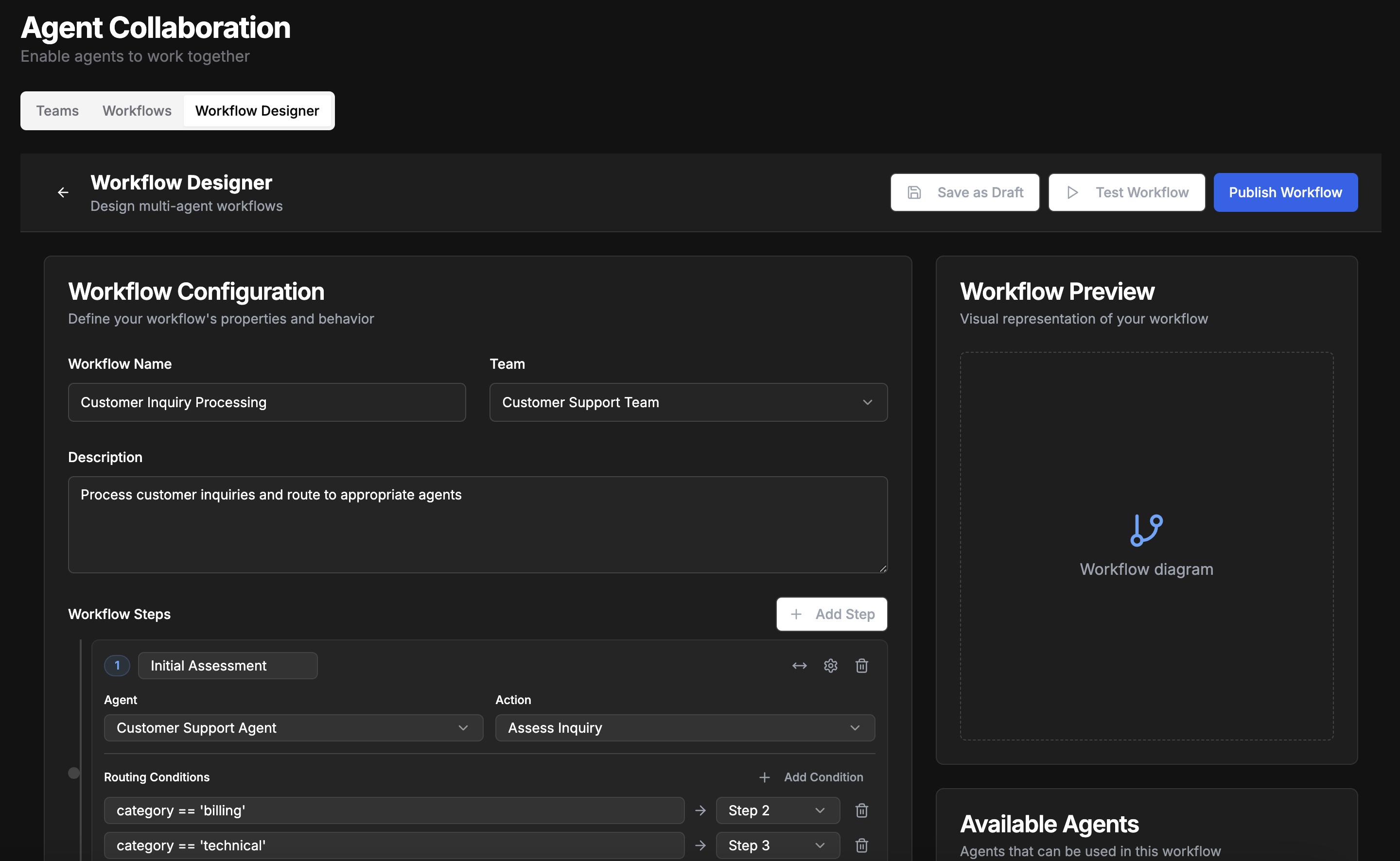
Collaboration Overview
Agent collaboration unlocks the ability to solve complex problems by combining specialized capabilities and coordinating multi-step processes.
Teams
Group agents for collaborative tasks
Workflows
Define multi-step processes
Workflow Designer
Visually create and edit workflows
Execution Monitoring
Track collaborative processes
Teams
The Teams section allows you to group agents for collaborative tasks:- Team Creation
- Agent Assignment
- Communication Patterns
- Team Permissions
- Define team purpose and scope
- Set team name and description
- Configure team settings
- Establish team goals
Start with small teams of 2-3 specialized agents before scaling to more complex collaborations.
Workflows
The Workflows section allows you to define multi-step processes:
Workflow features include:
- Sequential and parallel execution paths
- Conditional branching based on results
- Looping and iteration capabilities
- Error handling and recovery procedures
- Timeout and fallback mechanisms
- Checkpoint and resumption support
Workflow Designer
The Workflow Designer provides a visual interface for creating and editing workflows:Visual Editor
Drag-and-drop interface for workflow creation
Connection Mapping
Define how steps connect and interact
Testing Tools
Validate workflow functionality
Version Control
Track changes and manage versions
- Intuitive drag-and-drop interface
- Real-time validation and error checking
- Step templates and patterns
- Simulation and testing tools
- Collaboration features for team editing
- Import/export functionality
Execution Monitoring
The Execution Monitoring section helps you track collaborative processes:- Real-time Status
- Performance Analysis
- Debugging Tools
- Alerting
- Current workflow state
- Active and pending steps
- Agent status and activity
- Progress indicators
Set up alerts for critical workflow steps to quickly identify and address issues.
Collaboration Patterns
Xenovia supports different collaboration patterns to address various needs:Assembly Line
Sequential processing with specialized agents
Expert Panel
Multiple agents providing different perspectives
Hierarchical
Manager agents coordinating worker agents
Peer Review
Agents validating each other’s work
Competitive
Multiple approaches with selection of best result
Consensus
Collaborative decision making