The Tools section allows you to extend your agents’ capabilities by adding specialized functions they can use during execution, such as data processing, external API calls, or complex calculations.
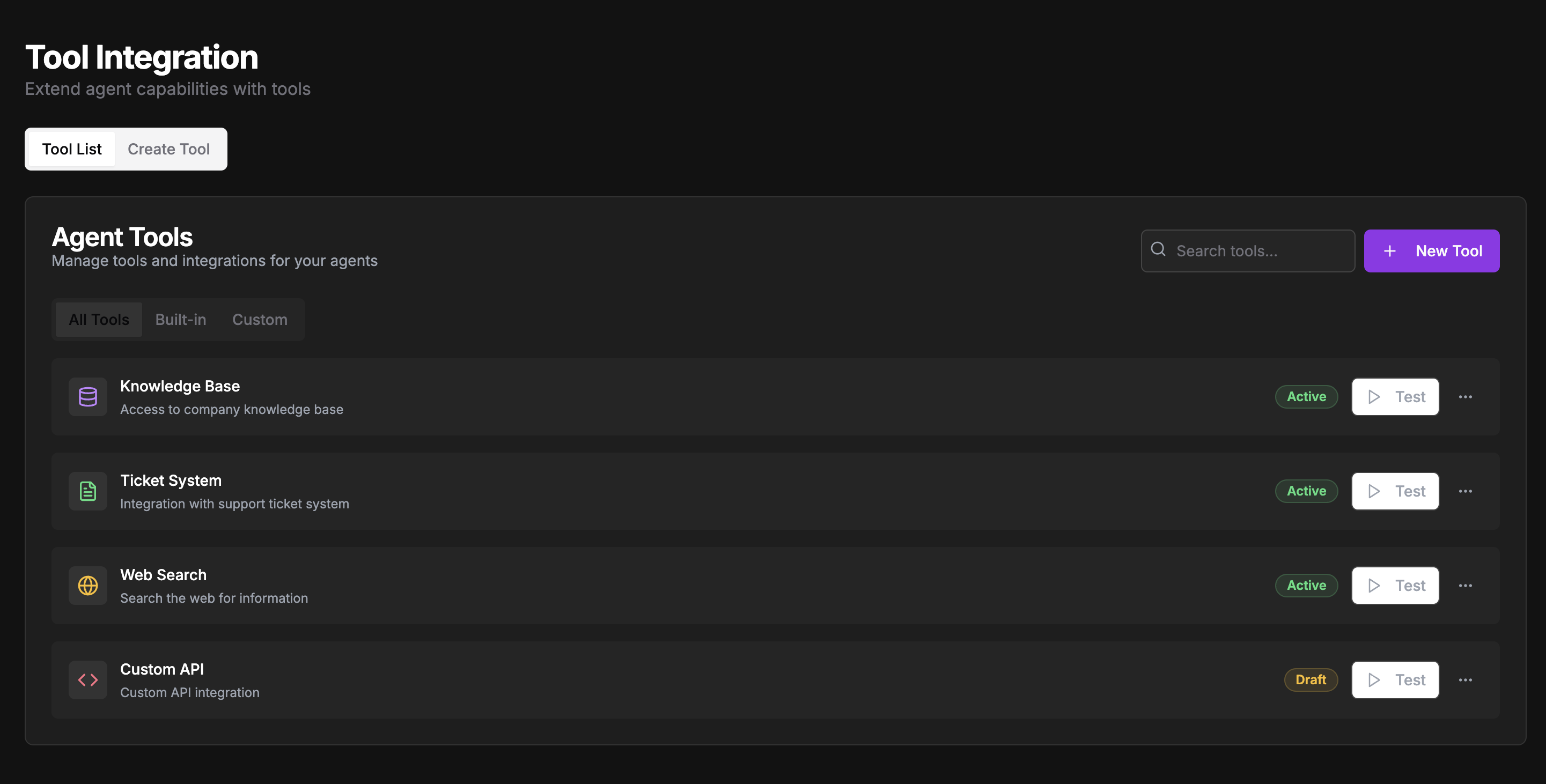
Tools Overview
Tools are what give your AI agents the ability to take action in the real world, transforming them from conversational interfaces into powerful automation solutions.
Tool Library
Browse and manage available tools
Tool Creation
Build custom tools
Tool Integration
Connect tools to agents
Tool Marketplace
Discover and install pre-built tools
Tool Library
The Tool Library allows you to browse and manage available tools:- Tool Catalog
- Tool Details
- Usage Statistics
- Access Management
- View all available tools
- Filter by category or capability
- Search for specific functionality
- Sort by popularity or rating
Use tags and favorites to organize your most frequently used tools for quick access.
Tool Creation
The Tool Creation section allows you to build custom tools:
Tool creation features include:
- Visual schema builder
- Code editor with syntax highlighting
- Testing environment
- Version control
- Dependency management
- Deployment options
Tool Integration
The Tool Integration section helps you connect tools to agents:Tool Assignment
Connect tools to specific agents
Configuration
Adjust tool settings for each agent
Usage Limits
Set constraints on tool usage
Performance Monitoring
Track tool effectiveness
- Bulk tool assignment
- Environment-specific configurations
- Default parameter settings
- Permission inheritance
- Usage analytics
- Error tracking
Tool Marketplace
The Tool Marketplace allows you to discover and install pre-built tools:- Browse Categories
- Reviews and Ratings
- Compatibility
- Installation
- Data processing tools
- API connectors
- Visualization components
- Calculation utilities
- Communication tools
- Specialized algorithms
Always review the permissions and access requirements of marketplace tools before installation.
Tool Types
Xenovia supports different types of tools to address various needs:Data Tools
Process and transform data
API Tools
Connect to external services
Calculation Tools
Perform complex calculations
File Tools
Manage and process files
Communication Tools
Interact with users and systems
Visualization Tools
Create visual representations
Tool Security
Xenovia provides robust security features for tools:Regularly review tool permissions and access patterns to maintain security.