The Integrations section allows you to connect your AI agents with external services, data sources, and tools, extending their capabilities and allowing them to interact with your existing systems.
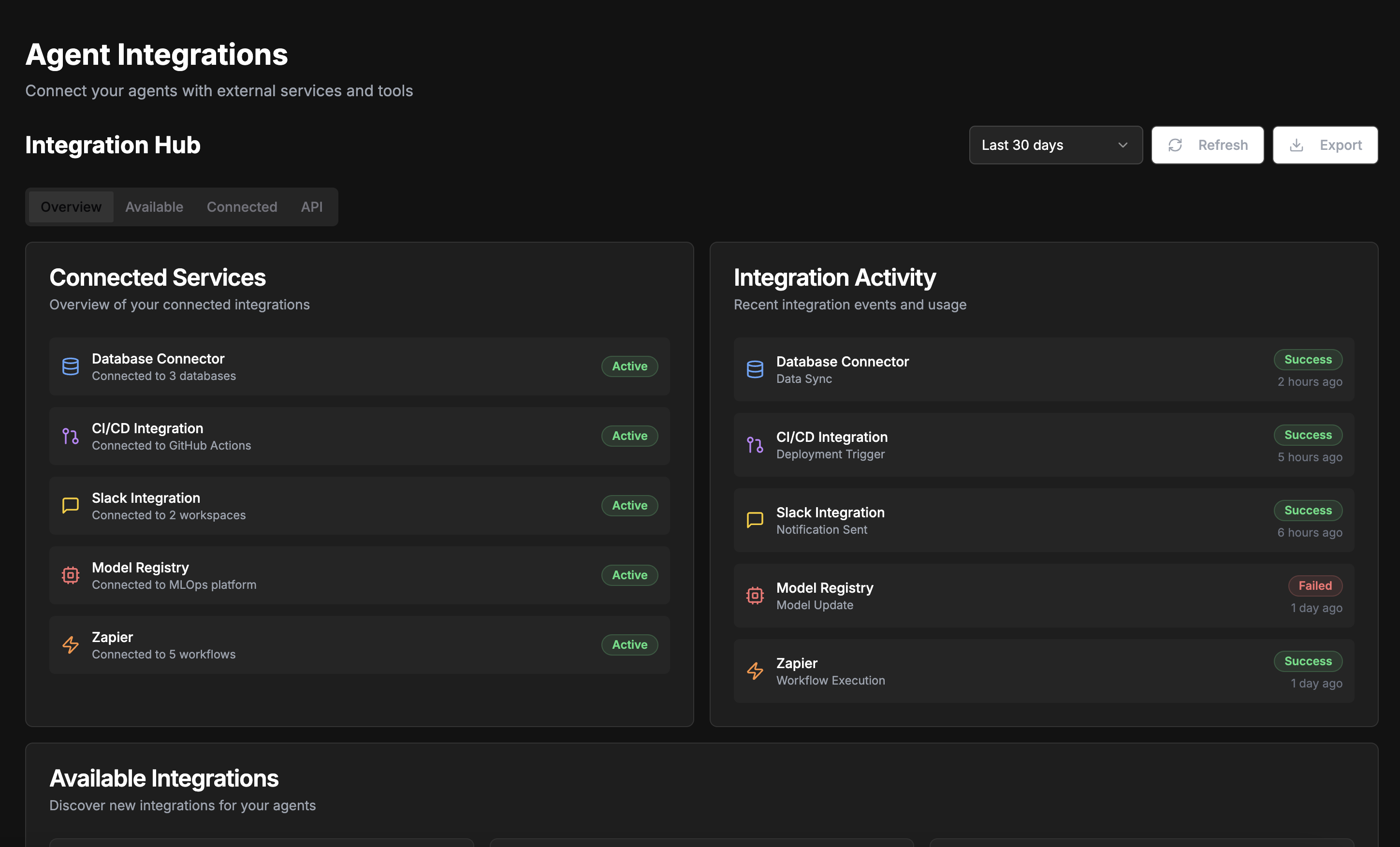
Integrations Overview
Integrations are key to building AI agents that can take meaningful actions in your business environment.
Connected Services
Manage your existing integrations
Available Integrations
Browse and add new integrations
Integration Activity
Monitor how your integrations are being used
Custom Connections
Create specialized integrations
Connected Services
The Connected Services section allows you to manage your existing integrations:- Connection Status
- Usage and Quotas
- Authentication
- Configuration
- View active and inactive connections
- Check authentication status
- Monitor connection health
- See last activity timestamp
Regularly review and rotate API keys and credentials to maintain security.
Available Integrations
The Available Integrations section helps you browse and add new integrations:Third-party Services
Connect to popular external platforms
Database Connectors
Link to various data storage systems
Enterprise Systems
Integrate with business applications
Communication Tools
Connect with messaging platforms
Development Tools
Integrate with development ecosystems
Analytics Platforms
Connect with data analysis tools
- Detailed description and capabilities
- Authentication requirements
- Available methods and endpoints
- Configuration options
- Usage examples
- Rate limit information
Integration Activity
The Integration Activity section helps you monitor how your integrations are being used:
Activity monitoring features include:
- Real-time activity dashboard
- Historical usage graphs
- Error rate tracking
- Performance benchmarking
- Anomaly detection
- Alert configuration
Custom Connections
The Custom Connections section allows you to create specialized integrations:- API Configuration
- Data Mapping
- Testing
- Documentation
- Define custom API endpoints
- Configure request formats
- Set response parsing rules
- Manage authentication
Use the integration template library to accelerate custom connection development.
Integration Types
Xenovia supports different types of integrations to address various needs:REST API
Standard web service integration
GraphQL
Flexible query-based integration
Webhook
Event-driven integration
Database
Direct data access
File System
Access to structured data files
Message Queue
Asynchronous communication
Integration Security
Xenovia provides robust security features for integrations:Review the permissions requested by each integration and follow the principle of least privilege.