The Knowledge Management section allows you to create, organize, and maintain the information sources your agents can access and learn from, ensuring they have accurate and relevant data.
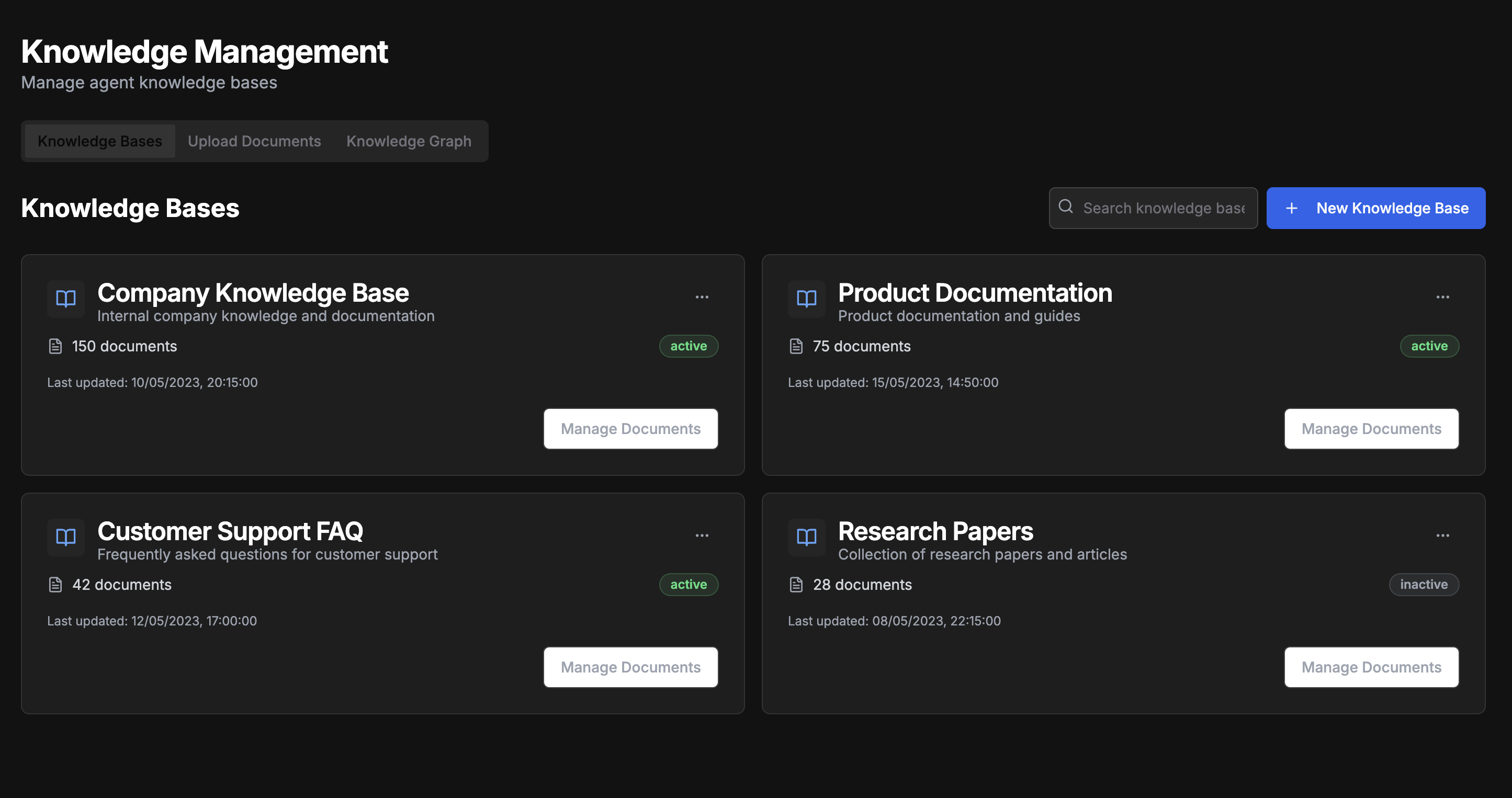
Knowledge Management Overview
Effective knowledge management is crucial for building AI agents that can access accurate, up-to-date information and provide reliable responses.
Knowledge Bases
Organize information by topic or purpose
Document Management
Add and process information sources
Knowledge Graph
Visualize relationships between information
Search and Retrieval
Find and use specific information
Knowledge Bases
The Knowledge Bases section allows you to organize information by topic or purpose:- Knowledge Base Creation
- Content Management
- Access Configuration
- Performance Monitoring
- Define purpose and scope
- Set up structure and organization
- Configure access controls
- Establish update procedures
Create specialized knowledge bases for different domains or purposes to improve retrieval relevance and performance.
Document Management
The Document Management section helps you add and process information sources:
Document management features include:
- Support for multiple file formats (PDF, DOCX, HTML, etc.)
- Automatic text extraction
- OCR for images and scanned documents
- Metadata extraction and enhancement
- Content chunking and indexing
- Version control and history
Knowledge Graph
The Knowledge Graph section helps you visualize relationships between information:Entity Extraction
Identify key concepts and entities
Relationship Mapping
Define connections between entities
Graph Visualization
See the knowledge structure
Graph Analysis
Identify patterns and gaps
- Automatic entity recognition
- Relationship inference
- Interactive visualization
- Graph querying
- Path analysis
- Centrality and importance metrics
Search and Retrieval
The Search and Retrieval section helps you find and use specific information:- Search Methods
- Relevance Ranking
- Context Awareness
- Result Presentation
- Keyword search
- Semantic search
- Natural language queries
- Structured queries
Configure retrieval thresholds carefully to balance between providing information when confident and acknowledging uncertainty when appropriate.
Knowledge Types
Xenovia supports different types of knowledge to address various needs:Factual Knowledge
Verified information and data
Procedural Knowledge
Step-by-step processes
Conceptual Knowledge
Principles and theories
Reference Material
Comprehensive resources
Case Studies
Real-world examples
FAQ Knowledge
Common questions and answers
Knowledge Integration
The knowledge system integrates with other platform components:
Integration features include:
- Configurable retrieval settings per agent
- Knowledge-aware tool execution
- Performance analytics
- Security and compliance enforcement
- Automated knowledge suggestions