The Fine-tuning section allows you to customize and enhance AI models to better align with your specific use cases, terminology, and requirements, improving performance and reducing costs.
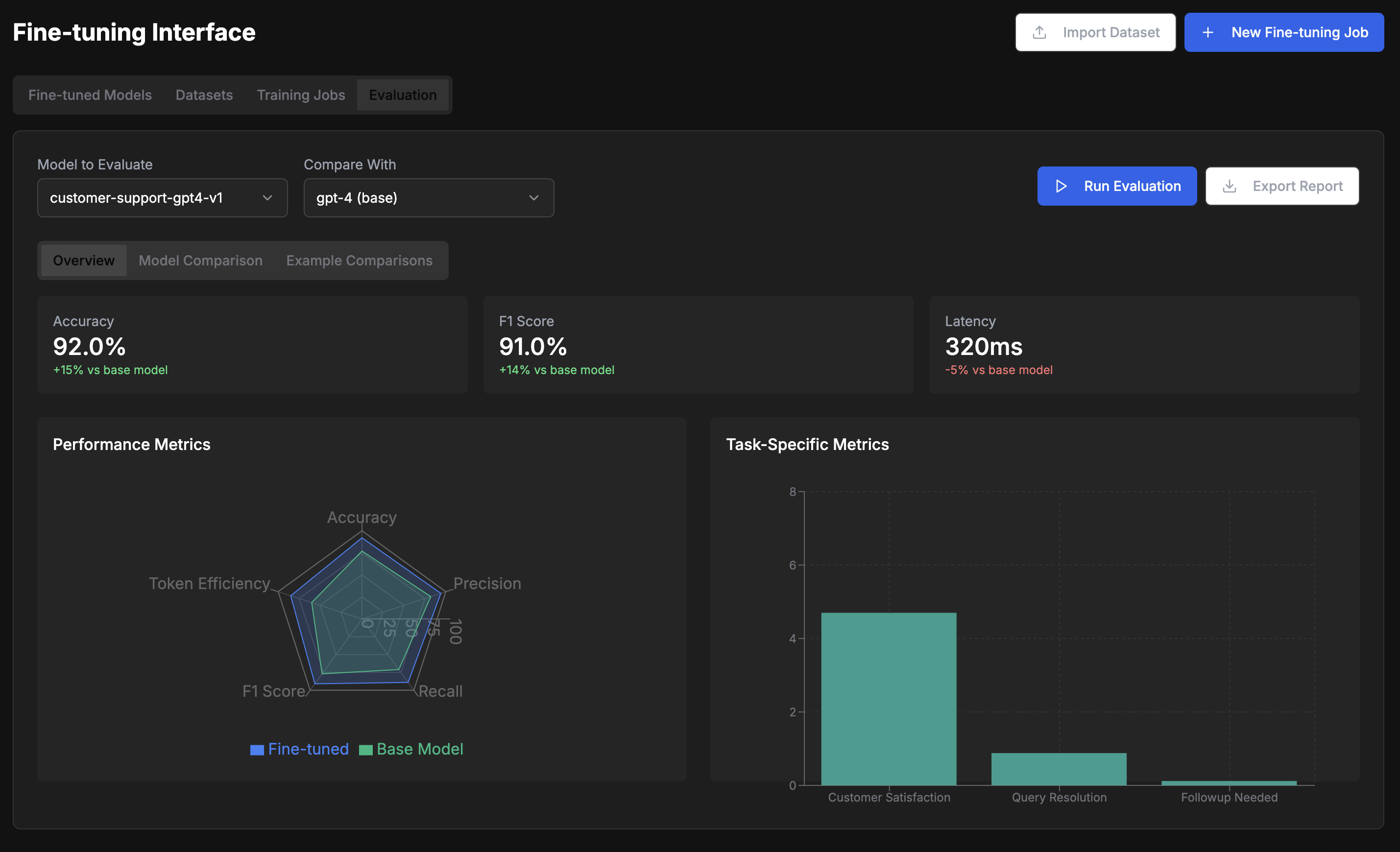
Fine-tuning Overview
Fine-tuning can significantly improve model performance on specific tasks while potentially reducing token usage and costs.
Model Selection
Choose which models to customize
Dataset Management
Create and manage training data
Training Jobs
Configure and monitor fine-tuning processes
Model Evaluation
Assess the performance of fine-tuned models
Model Selection
The Model Selection section helps you choose which models to customize:- Available Models
- Model Comparison
- Selection Guidance
- Browse base models that support fine-tuning
- Compare model capabilities and specifications
- Review fine-tuning requirements
- Check pricing and resource needs
Start with smaller models for faster iteration and lower costs, then scale up to larger models once your approach is validated.
Dataset Management
The Dataset Management section allows you to create and manage training data:
Dataset features include:
- Upload existing datasets in various formats
- Create datasets from conversation history
- Generate synthetic training data
- Import from external sources
- Collaborative dataset editing
- Quality scoring and improvement suggestions
Training Jobs
The Training Jobs section allows you to configure and monitor fine-tuning processes:Job Configuration
Set training parameters and options
Job Monitoring
Track progress and performance
Resource Management
Allocate and optimize computing resources
Job History
Review past training jobs
- Learning rate and epochs
- Batch size and steps
- Early stopping criteria
- Validation split
- Hyperparameter optimization
- Training notifications
Model Evaluation
The Model Evaluation section helps you assess the performance of fine-tuned models:- Performance Metrics
- Comparative Testing
- Cost Analysis
- Deployment Decision
- Accuracy and precision
- Recall and F1 score
- Response quality assessment
- Task-specific metrics
Always evaluate fine-tuned models thoroughly before deployment to ensure they meet quality and safety standards.
Fine-tuning Approaches
Xenovia supports different fine-tuning approaches to address various needs:Task-specific Tuning
Optimize for particular use cases
Domain Adaptation
Specialize for industry terminology
Style Alignment
Adjust tone and communication style
Knowledge Integration
Incorporate specific knowledge
Behavior Modification
Change response patterns
Efficiency Optimization
Improve performance and reduce costs