The Memory Management section allows you to view, organize, and control the persistent information your AI agents can access and remember across conversations and sessions.
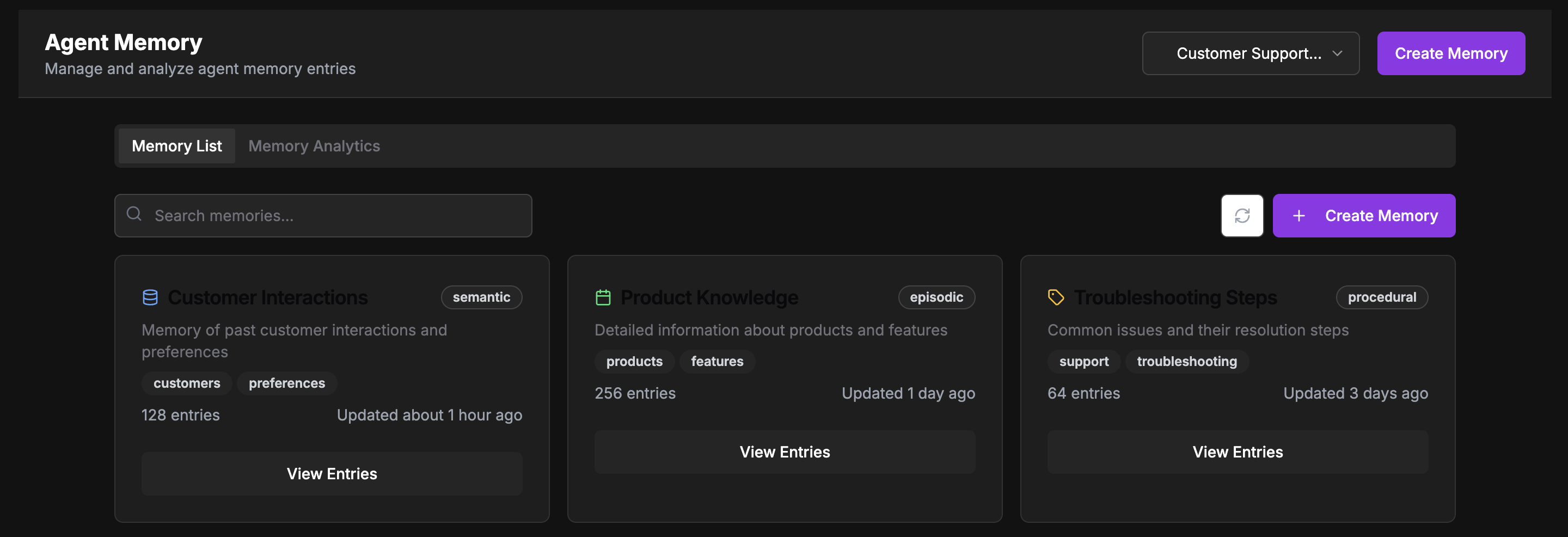
Memory System Overview
Effective memory management is crucial for creating agents that maintain context and learn from past interactions.
Memory Stores
Repositories for different types of information
Memory Entries
Individual pieces of stored information
Memory Analytics
Insights into memory usage and patterns
Memory Configuration
Controls for memory behavior
Memory Stores
Memory stores are specialized repositories for different types of information:- Conversation Memory
- Knowledge Bases
- Preference Memory
- Entity Memory
Stores interaction history between users and agents
- Configure retention policies
- Set access permissions
- Define indexing strategies
- Monitor usage and growth
Memory Entries
The Memory Entries section allows you to browse, search, and edit individual pieces of information:
Each memory entry includes:
- Content (text, structured data, references)
- Metadata (creation time, source, last access)
- Tags and categories
- Importance rating
- Access history
Memory Analytics
The Memory Analytics section helps you understand how your agent uses its memory:Usage Patterns
See which memories are accessed most frequently
Growth Trends
Track memory growth over time
Retrieval Metrics
Analyze memory retrieval performance
Memory Health
Identify potential memory issues
Use memory analytics to identify opportunities for optimization, such as frequently accessed information that could be cached or prioritized.
Memory Configuration
The Memory Configuration section allows you to control how your agent’s memory functions:- Retention Policies
- Importance Weighting
- Privacy Controls
- Retrieval Settings
- Set how long different types of information are kept
- Configure automatic archiving or deletion
- Define importance thresholds for retention
Memory Types
Xenovia supports different types of memory to address various needs:Episodic Memory
Records specific events and interactions
Semantic Memory
Stores factual knowledge and concepts
Procedural Memory
Maintains information about processes and methods
Working Memory
Temporary storage for current context
Long-term Memory
Persistent storage for important information
Associative Memory
Connects related concepts and information