The Deployment section allows you to publish your agents to different environments, manage versions, and control the release process to ensure reliability and performance.
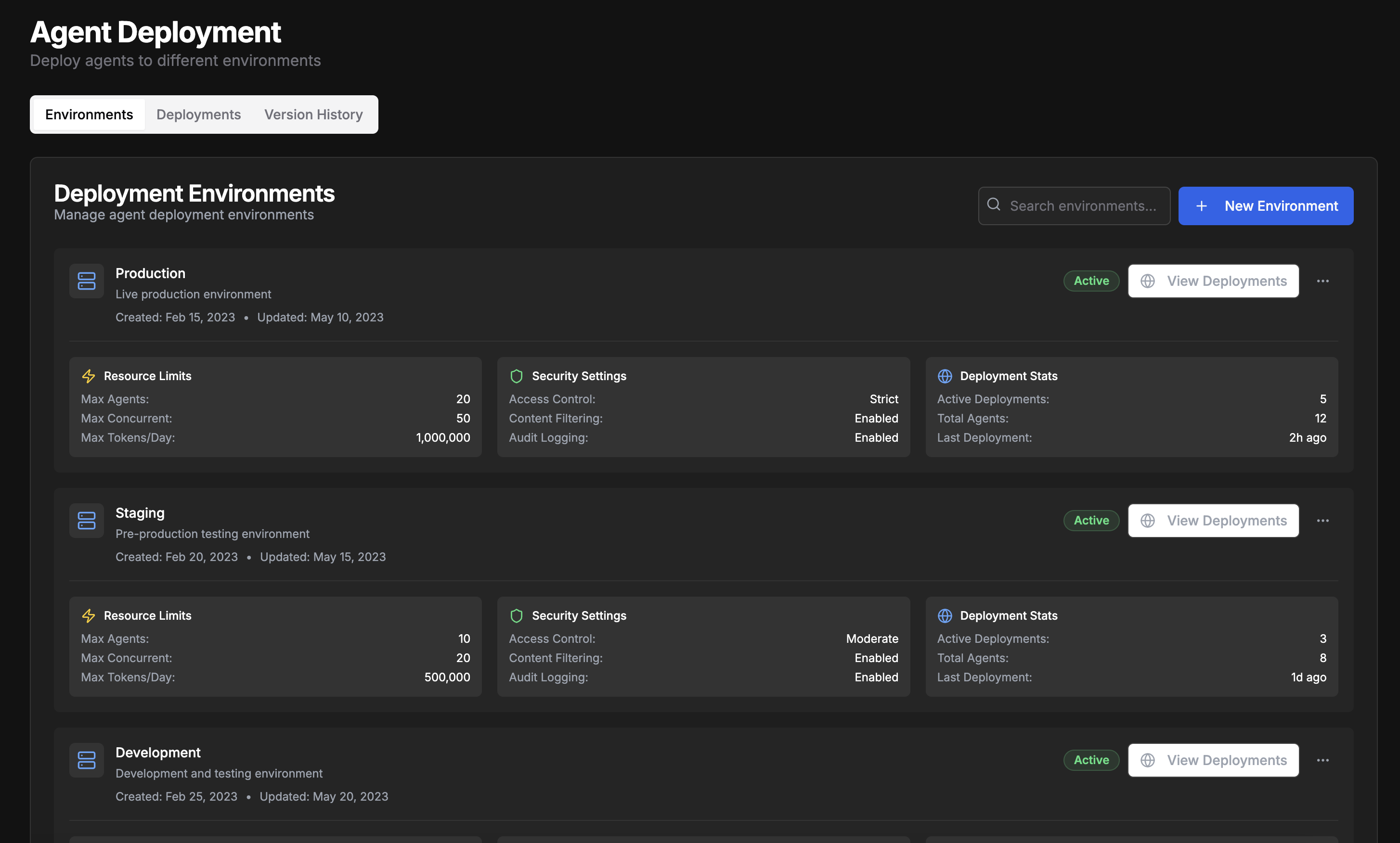
Deployment Overview
A structured deployment process ensures that your AI agents are reliable, consistent, and properly tested before reaching end users.
Environments
Manage different operational contexts
Deployments
Track which agent versions are deployed where
Version History
Maintain a record of all agent versions
Deployment Automation
Streamline the release process
Environments
The Environments section allows you to manage different operational contexts:- Environment Types
- Environment Configuration
- Access Control
- Monitoring
- Development for building and testing
- Staging for pre-production validation
- Production for end-user access
- Custom environments for special purposes
Use environment variables to manage configuration differences between environments without changing code.
Deployments
The Deployments section helps you track which agent versions are deployed where:
Deployment features include:
- Scheduled deployments
- Gradual rollouts
- Blue/green deployment support
- Canary releases
- Deployment approval workflows
- Automatic and manual validation
Version History
The Version History section maintains a record of all agent versions:Version Tracking
Complete history of all versions
Comparison Tools
Side-by-side version comparison
Restoration
Ability to restore previous versions
Documentation
Change logs and version notes
- Semantic versioning support
- Version tagging and labeling
- Release notes generation
- Dependency tracking
- Configuration snapshots
- Performance benchmarking
Deployment Automation
The Deployment Automation section streamlines the release process:- CI/CD Integration
- Testing Automation
- Approval Workflows
- Rollback Automation
- Connect with development pipelines
- Automate build and test processes
- Trigger deployments from code changes
- Maintain deployment history
Always configure automatic rollback triggers for critical metrics to minimize downtime in case of issues.
Deployment Strategies
Xenovia supports different deployment strategies to address various needs:All-at-once
Simple, immediate deployment
Blue/Green
Maintain two identical environments
Canary
Gradual exposure to a subset of users
A/B Testing
Compare performance of different versions
Shadow
Run new version alongside current version
Scheduled
Deploy at specific times
Deployment Monitoring
Xenovia provides comprehensive monitoring for deployments:
Monitoring features include:
- Real-time dashboards
- Historical comparison
- Anomaly detection
- Alert configuration
- Detailed logs
- User feedback collection