The Prompts section allows you to create, test, and manage the instructions that guide your AI agents’ behavior, responses, and capabilities.
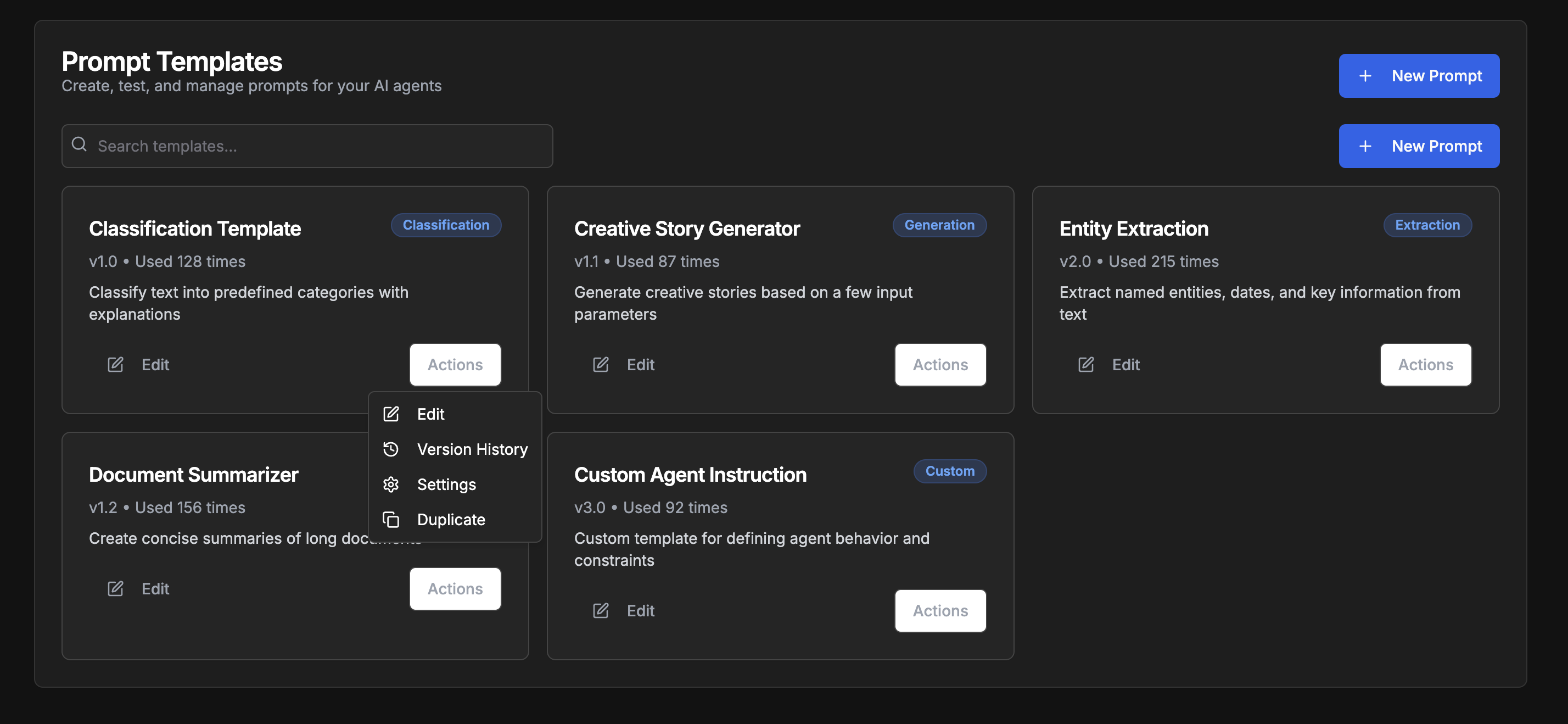
Prompts Overview
Well-crafted prompts are the foundation of effective AI agents, determining how they understand requests and generate responses.
Prompt Editor
Create and modify prompts
Template Library
Reuse proven prompt patterns
Prompt Testing
Evaluate prompt effectiveness
Version Control
Track changes and manage prompt evolution
Prompt Editor
The Prompt Editor provides a specialized environment for creating and modifying prompts:- Rich Text Editing
- Variable Support
- Template Insertion
- Context Management
- Syntax highlighting
- Format validation
- Auto-completion
- Error detection
Use the prompt analyzer to identify potential issues and improvement opportunities in your prompts.
Template Library
The Template Library allows you to reuse proven prompt patterns:Industry Templates
Specialized for specific sectors
Task Templates
Optimized for common functions
Best Practices
Patterns that follow established guidelines
Community Templates
Shared by the Xenovia community
Personal Templates
Your saved prompt patterns
Team Templates
Shared within your organization
- Description and purpose
- Usage instructions
- Customization points
- Performance characteristics
- Example implementations
- Author and version information
Prompt Testing
The Prompt Testing section helps you evaluate prompt effectiveness:
Testing features include:
- Batch testing with multiple inputs
- A/B testing of alternative prompts
- Performance metrics collection
- Response consistency evaluation
- Edge case identification
- Failure mode analysis
Version Control
The Version Control system helps you track changes and manage prompt evolution:- Version History
- Version Comparison
- Rollback
- Documentation
- Save point-in-time snapshots
- Track all changes
- Add change notes
- Tag significant versions
Always test thoroughly after rolling back to a previous version to ensure compatibility with current systems.
Prompt Types
Xenovia supports different types of prompts for various purposes:System Prompts
Define agent personality and capabilities
User Prompts
Templates for common user requests
Function Prompts
Guide tool usage and function calls
Response Prompts
Format and structure agent responses
Error Prompts
Handle error conditions gracefully
Workflow Prompts
Coordinate multi-step processes